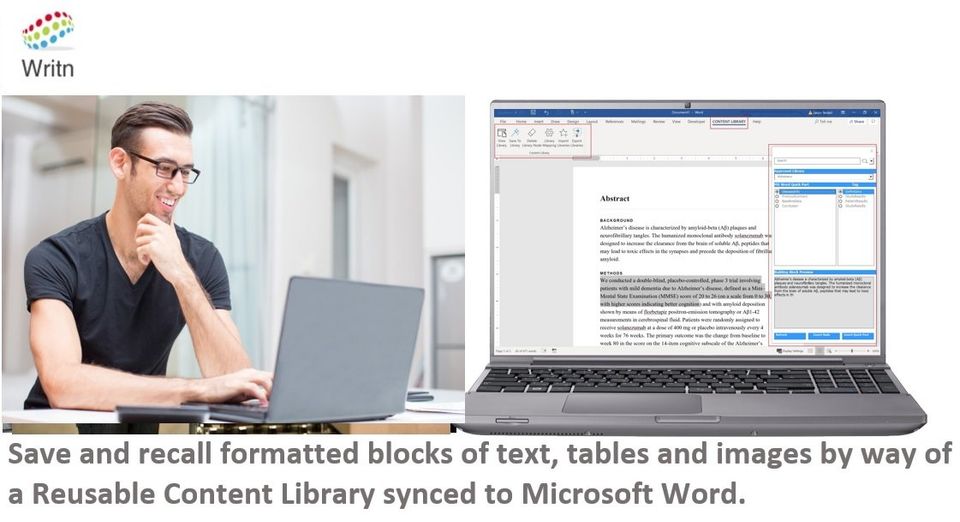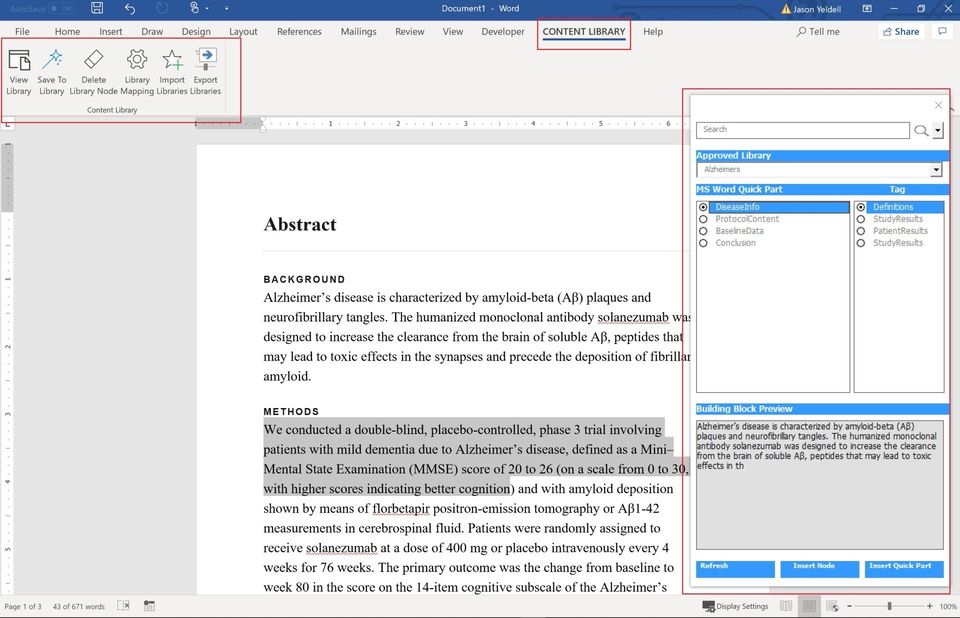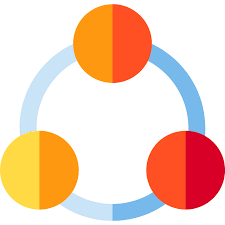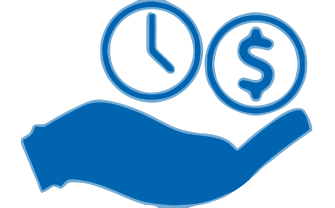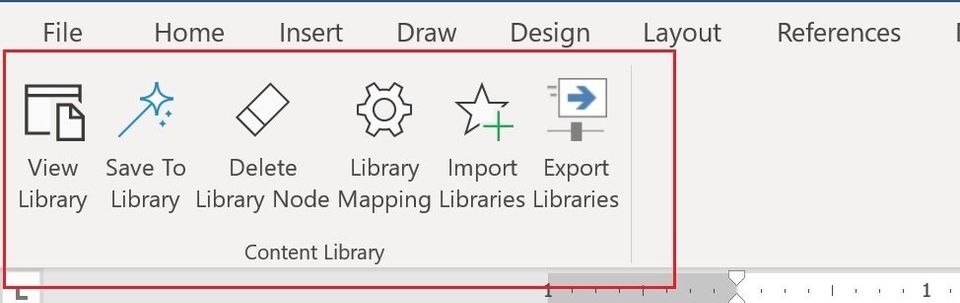Organizational Efficiency
Writn eliminates the lengthy review cycles common when assembling formal document. By leveraging a communal content library, all statements and phrases have been previously vetted by your team.
As guidelines change, administrative users can easily revise the content of the Reusable Content Library by Adding, Editing or Deleting the approved clauses, statements and paragraphs available for insertion.